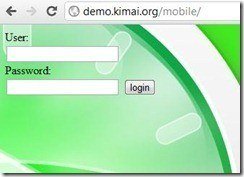I needed a timetracking software for one of my clients and the request from them was simple… Open Source, staple and it should work across platform…
So I installed php on a Windows Server 2008 R2 running on a Hyper-V server for testing.
The server is single core and runs on 512Mb ( up to 1024Mb via dynamic assign memory )
After some testing I decided to use the Kimai Open Source time tracker and I have to say that I like it a lot and I even have an reminder every 2 weeks to check the server out as it is running so smoothly and without any problems..
Here is the “about” from Kimai website ( www.kimai.org )
Kimai is a free open source timetracker. It tracks work time and prints out a summary of your activities on demand. Yearly, monthly, daily, by customer, by project, by action …
It’s simplicity is its strength. Due to Kimai’s web browser based interface it runs cross-platform. Likewise you can install it as a web service or as a single-user program on your local workstation.
I started to translate the system to Icelandic… read here
Then I started to customize the system a bit to fit our needs better and as about 95% of the clients employees are “mobile workers” I needed to configure the mobile page better as I though it was…… ugly…..
Here is a screenshots of the mobile page, taken today ( 01.11.2011 ) from Kimai.org
 Choose client, task and start tracking
Choose client, task and start tracking
 Once finish the work here is where you stop
Once finish the work here is where you stop
After some work this is how it looks out now…
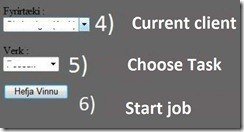 Choose client, task and start tracking
Choose client, task and start tracking
 Once finish the work here is where you stop
Once finish the work here is where you stop
ERGO
Free > Open Source > Works across Platforms and very easy to customize..
9 out of 10 (9 just for that ugly mobile page)